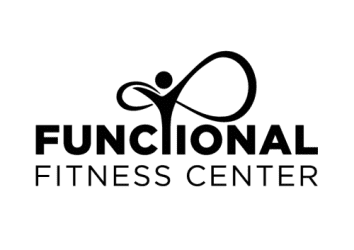BOOK ONLINE YOUR TRAINING SESSIONS
PACKAGES
How to purchase a training package on our website
Step 1: Explore our training packages
Once inside the platform, browse through the different training package options we offer. You can find them in the “Packages” section.
Step 2: Select the right package
Review each package in detail, including description, duration, content and price. Choose the one that best suits your training needs and goals.
Step 3: Add the package to the shopping cart
Once you have decided which package you would like to purchase, click the “Add to cart” or “Buy” button. The selected package will automatically be added to your shopping cart.
Step 4: Check your shopping cart
Go to your shopping cart to verify that all package details are correct, including the price and quantity selected. If you wish to add more packages or products, you can do so from this page.
Step 5: Start the checkout process
When you are satisfied with the items in your cart, proceed to checkout. Click on the “Checkout” button, and you will be redirected to a secure page where you will need to provide your billing details and preferred payment method.
Accepted Payments methods:
Step 6: Confirm your purchase
Once you have entered the necessary information, carefully review the details of your purchase. Make sure all information is accurate and complete. Then, confirm your purchase by clicking the “Checkout” or “Confirm Order” button.